Are you looking to supercharge your computer’s performance and take control of its settings like a pro? Look no further than the hidden gem within Windows known as the ‘God Mode’ folder. This secret feature can significantly speed up your system and provide you with unparalleled customization options.
Watch the video
What is the ‘God Mode’ Folder?
The ‘God Mode’ folder is a special folder in Windows that unlocks a vast array of settings and options in one convenient location. By following a few simple steps, you can create this magical folder on your desktop and access a treasure trove of customization settings.
How to Create the ‘God Mode’ Folder
- Right-click on your desktop to open the context menu.
- Select ‘New’ and then choose ‘Folder’ to create a new folder.

- Rename the new folder using the following string: ‘GodMode .{ED7BA470- 8E54-465E -825C-9971 2043E01C}’.

- Press Enter, and watch as the folder icon transforms into the powerful ‘God Mode’ folder.
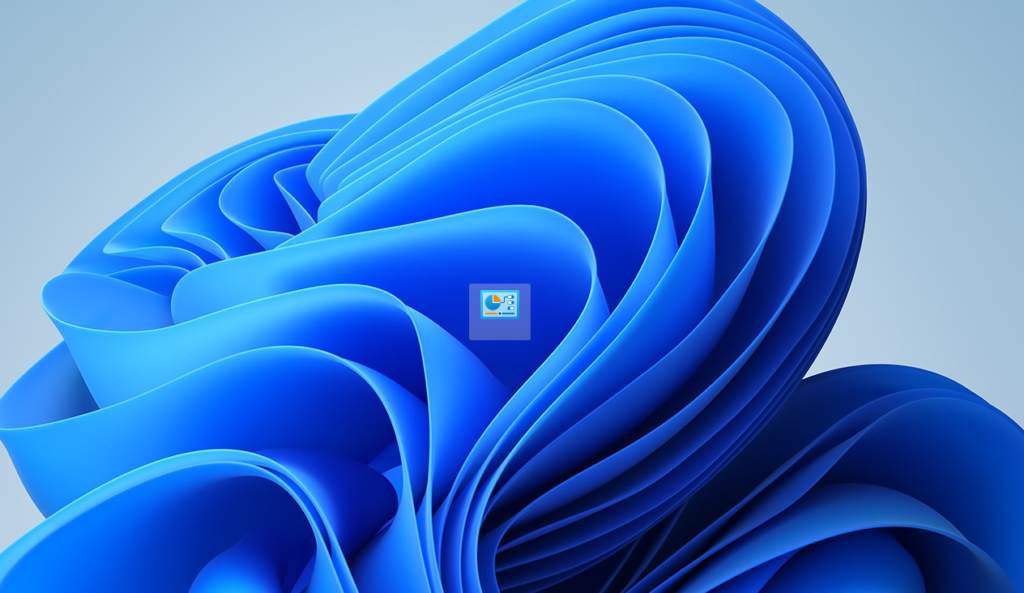
- Double-click the folder to discover a wide range of settings neatly categorized for easy access.

Unlocking Your PC’s Potential
With the ‘God Mode’ folder, you can fine-tune various aspects of your system, from power settings to storage management, all in one place. Say goodbye to endless menus and hello to a streamlined way to optimize your computer’s performance.
Experience the Difference
Imagine the satisfaction of customizing your system with ease and efficiency, thanks to the ‘God Mode’ folder. This hidden feature is not only cool but also incredibly useful for boosting your computer’s capabilities.
Expert Assistance
Should you ever need help or guidance while exploring the ‘God Mode’ folder, remember that Laptop Repair Pro is here to assist you every step of the way.
Take the plunge and unlock the full potential of your PC today. Try creating the ‘God Mode’ folder on your desktop and embark on a journey to elevate your computing experience to new heights!
Enhance your computing experience with the ‘God Mode’ folder and discover a new level of control over your PC’s performance and customization options. Unleash the power within your computer with this hidden treasure trove of settings!